Measuring Purchase intent
Why bother
FastSight.ai may help you to understand how close a certain player is to buying something (IAP), engaging with a Rewarded Video (RV), subscribing, etc. These insights are very handy. They help to increase Conversions and Revenue by:
- Adjusting the offers’ contents and value based on the purchase intent
- Segmenting users by purchase intent across different dimensions (e.g. IAP and RV) and
introducing different User Experience “tracks” for different segments

How to measure?
All you need to do is track as many events as possible in the list below. FastSight will handle the analysis heavy lifting. To make the events more useful and discoverable, please see the technical section Tracking details or forward it to your developers for future reference.

Events we recommend to track
A closed funnel consists of events that are tracked similarly for every player who passes through some moments of gameplay.
This allows for a fast and error-prone understanding of churn points.
|
Event |
Comment |
|
Modal Popup - Shown |
Any sort of popup that offers in-game valuables and needs to be closed before the player can proceed.тSomething like “one time offer”, “out of energy”, “out of moves”, etc. |
|
Modal Popup - Positive interaction |
The player has taken the offer. They clicked the button you intended them to click. This did not necessarily result in a conversion. |
|
Modal Popup - Negative interaction |
The player has declined the offer and closed the popup |
|
Shop entrance |
The player has voluntarily entered the shop |
|
Shop interaction |
The player has used paging, filtering, categories etc. in the in-game shop to change the list of products they see |
|
Shop conversion |
The player has purchased something in the shop |
|
Custom events similar to the above |
If you see another event that might be useful to measure the purchase intent, just start tracking it. Try following the technical recommendations below. |

Marking events for FastSight.ai Purchase Intent detection
There are 2 ways to make the events discoverable automatically:
-
Add a specific prefix to the event name: fs_pi_<event name>
OR
-
Add a parameter called fs_pi (with any value or no value at all) to the event. This way, FastSight can find and process these events automatically.
Interactions consistency
It’s important to track the events consistently. For instance, when tracking a popup, try to do it so that every interaction ends either positively or negatively, and there is no “unknown” state.
Best practices
See more on tracking best practices in our Custom Events Tracking Checklist.
Copyright © 2025, FastSight.ai
Embrace the power of AI
Cut through the noise. Address only validated issues that impact your business.
.png?width=643&height=538&name=Potential%20Gain%20(2).png)
Find friction points and opportunities invisible to traditional analysis.
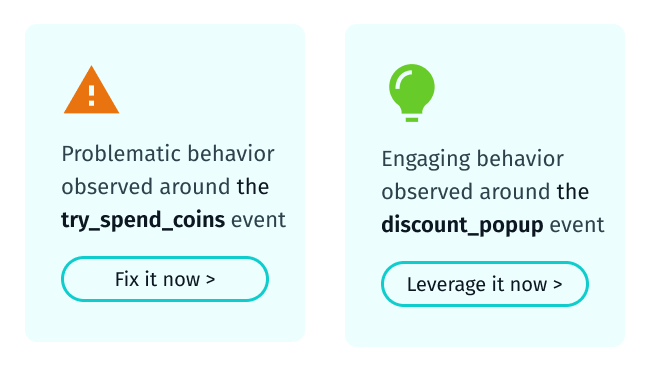
No hassle with data visualization.
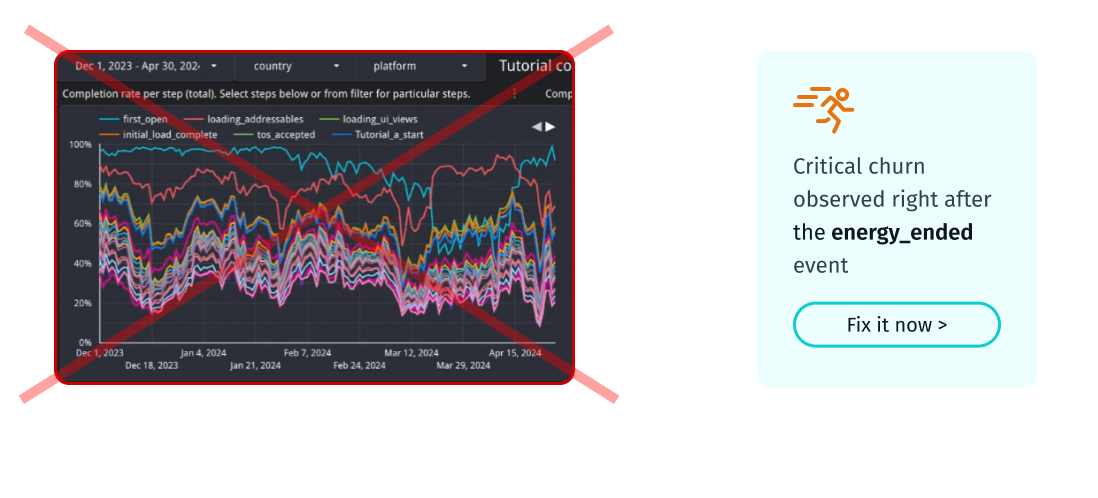
-1.png?width=1164&height=320&name=Group%2098%20(3)-1.png)