Custom Events Tracking Checklist
Why bother
Tracking the players’ behavior in your app is essential. It helps to detect potential friction or growth points within your game accurately. To do that properly, you need to add Custom Events to different parts of your app. FastSight.ai will use these events for the analysis and present you with:
-
A full list of found issues, narrowed down to specific Custom Events
-
The estimated impact of these issues on your app
-
Recommendations on how to approach the fixing/troubleshooting process

How to track?
We’ll use Firebase for Unity as an example here but all the information below applies to any tracking system and any engine. The main goal is to log Custom Events around the points where players interact with your game in a meaningful way.
A regular Custom Event tracking call looks approximately like this:
FirebaseAnalytics.LogEvent( <event_name>, <event_parameters>);
Add these calls at the appropriate moments of your gameplay, and that’s it!
So, what should be sent with each call?
event_name: Choose this one carefully. It will be shown in reports and funnels, so it needs to be pretty human-readable. No real limitation on the name length, so do not hesitate to use more words. E.g., tutorial_step_3_shown and tutorial_step_3_complete are perfectly good names for the related pair of events.
event_parameters: You don’t always need to send parameters; sometimes the name is enough.
It’s easier in some cases to use an event name, level_complete, accompanied by an event parameter level_number. It’s perfectly ok. FastSight will understand this notation and use the events correctly.
However, try to avoid too many parameter combinations. As a bad example: using the event name tutorial_step with different parameters for step_numberand state (“shown” or “complete”) is not easy to use for both human analysts and AI ones. The amount of possible combinations grows wildly and this makes things quite complicated.

Proper funnel tracking - a “closed funnel”
A closed funnel consists of events that are tracked similarly for every player who passes through some moments of gameplay.
This allows for a fast and error-prone understanding of churn points.
Recommended (closed) funnel:
- Event name: consent_shown
- Event name: consent_response (yes or no are sent as an event parameter)
- Event name: welcome_screen_shown
Not recommended (unclosed) funnel:
- Event name: consent_shown
- Event name: consent_response_yes (for those who answered yes)
- Event name: consent_response_no (for those who answered no)
- Event name: welcome_screen_shown

What to track?
Your goal is to track player actions during all important parts of their User Experience (UX).
Let’s briefly discuss these parts:
Consents / Welcome / Loading: is a part where unclear texts, technical issues or just long waiting times may seriously affect the UX. For every consent, try to track separately the event of showing it and the player reacting to it. Additionally try tracking every meaningful change in what players see on the screen. Keep in mind that high CPU or network load states require special treatment.
Onboarding or Tutorial: is an essential part of UX for most apps. During this part, the app guides the player and explains the basic rules. Try to track this process very thoroughly. For each step of the tutorial, try to track separately the event of showing a prompt and the player reacting to it. If some tutorial elements are introduced in a later game, it’s important to track them as well.
Progression: To keep a close track of your players’ progress, it’s useful to track every meaningful milestone you can think of. Several obvious choices:
- Beginnings and endings of levels
- Quests progression
- Story/meta-game progression
- etc
If there are several screens that the player needs to go through before, for example, starting a level, each of them should be tracked. Custom parameters or event names (see more on that in How to Track? section) are useful here to track/understand which level is being tackled by the player.
Rewards&Upgrades: All the things that help measure players’ engagement with your game are very useful to track. This functionality also may contain bugs or unclear instructions, so it’s important to see where players have problems or enjoy the game the most.
- Rewards for completion of challenges
- Buying upgrades with in-game currencies
- Using upgrades
- etc
Monetization Features: Similar logic as above, but ideally even more granular. This is the part that makes your game a profitable business! Pay very close attention to players’ behavior around:
- Shop offers / Daily offers
- Popups attached to game mechanics
- Reward screens with IAP/IAA upsells (e.g., 2x the reward, “Battle Pass” or similar)
- IAP Store navigation, interactions and the main “purchase funnel”
- etc
See more suggestions and tracking details in the Measuring Purchase Intent document.

The checklist
-
Welcome/Loading screens with all state changes
-
Ensure all transitions and meaningful visual changes are tracked.
-
-
Consents
-
Showing the consents
-
Player reaction
-
-
Onboarding or Tutorial steps
-
Showing the steps
-
Player reaction
-
-
Progression
-
Levels begin/end
-
Quests progression
-
Story/metagame progression
-
-
Rewards upgrade progress
-
Rewards
-
Buying upgrades with in-game currencies
-
Using upgrades
-
-
Other game features relevant to engagement and retention
-
Social features etc.
-
-
Monetization features
-
Popups with offers
-
Popups attached to game mechanics (out of energy, etc)
-
Rewards with IAP/IAAs upsells
-
IAP Store navigation
-
Main IAP purchases funnel
-
Copyright © 2025, FastSight.ai
Embrace the power of AI
Cut through the noise. Address only validated issues that impact your business.
.png?width=643&height=538&name=Potential%20Gain%20(2).png)
Find friction points and opportunities invisible to traditional analysis.
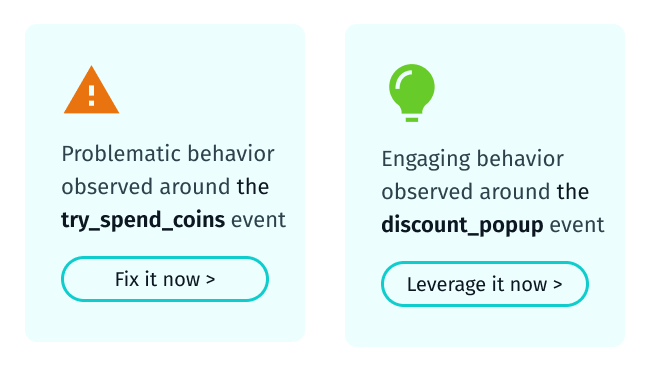
No hassle with data visualization.
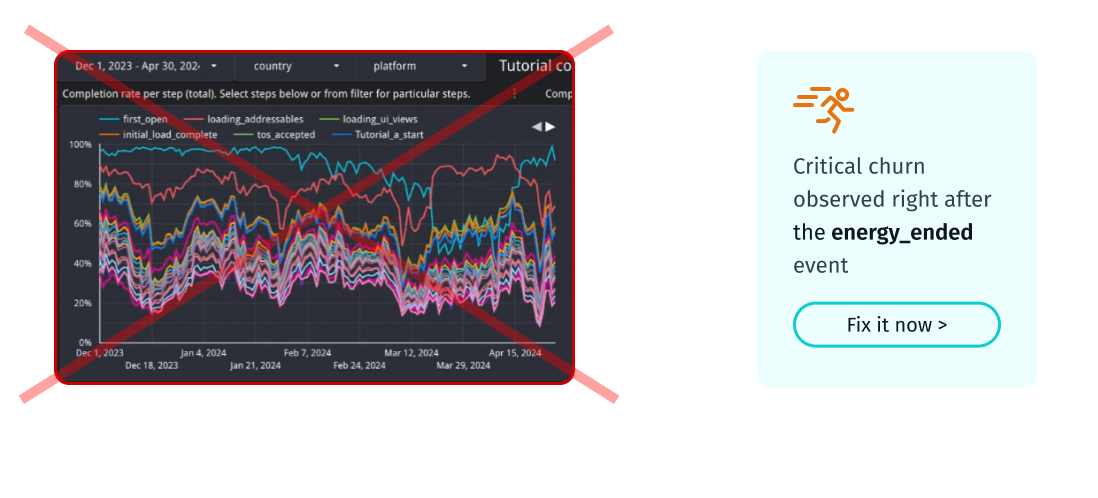
-1.png?width=1164&height=320&name=Group%2098%20(3)-1.png)